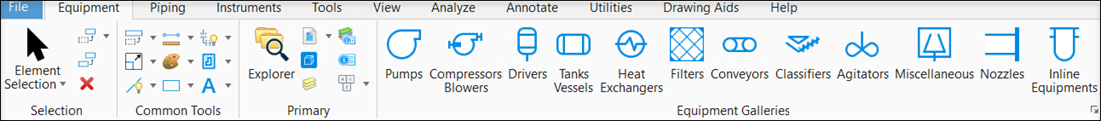Tanks and Vessels
Used to place both fixed and parametric tank and vessel symbols in the drawing.
Accessed from:
- PID Equipment ribbon
The following gallery displays which can be left floating or docked to the drawing area.
Select the symbol by clicking the item name or the associated icon. After the component is selected, OpenPlant PID displays the Component Properties dialog prompting you to build a tag number for the selected item. Most of the vessel and tanks are parametric equipment components. This means after the tag number and component properties are defined, OpenPlant PID displays the Place Parametric Equipment dialog prompting you to select head placement and internals for the component. It is then placed using a two point scaling process requiring you to pick the upper left and lower right points for the component. The non parametric components are placed using a fixed scale size.
| Setting | Description |
|---|---|
| Vessels | The Vessel placement prompts you with the Place Parametric Equipment dialog when selected. Once the properties are defined, the vessel is drawn by selecting an upper left point and dragging the mouse to determine the size. Once the vessel is placed, the Component Properties dialog displays to define the tag number and other component properties as desired. |
| Tanks | Most Tank placement options prompt you with the Place Parametric Equipment dialog when selected. Once the properties are defined, the tank is drawn by selecting an upper left point and dragging the mouse to determine the size. Once the tank is placed, the Component Properties dialog displays to define the tag number and other component properties as desired. |
| Sphere Storage Tank | The Sphere Storage tank is placed using a fixed-scale size where a placement point and mirror point are required. Once the placement is defined, the Component Properties dialog displays to define the tag number and other component properties as desired. |
| Tower | Towers are placed using the Place Parametric Equipment dialog like the vessels and tanks. Once the parametric properties are defined the tower is drawn by selecting an upper left point and dragging the mouse to determine the size. Like the other parametric components, once the tower is placed, the Component Properties dialog will display to define the tag number and other component properties as desired. |
| Furnace | The Furnace option is placed using a fixed-scale size where a placement point and mirror point are required. Once the placement is defined, the Component Properties dialog displays to define the tag number and other component properties as desired. |
| Drum | The Drum option is placed using a fixed-scale size where a placement point and mirror point are required. Once the placement is defined, the Component Properties dialog displays to define the tag number and other component properties as desired. |